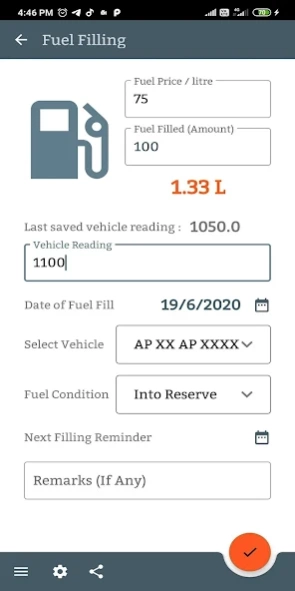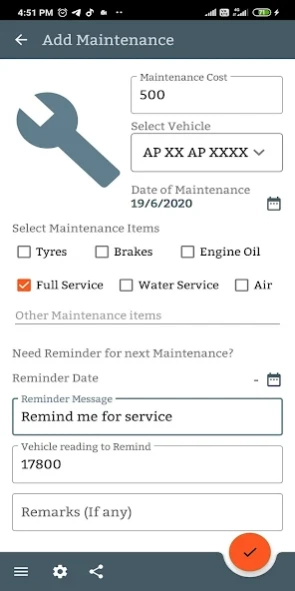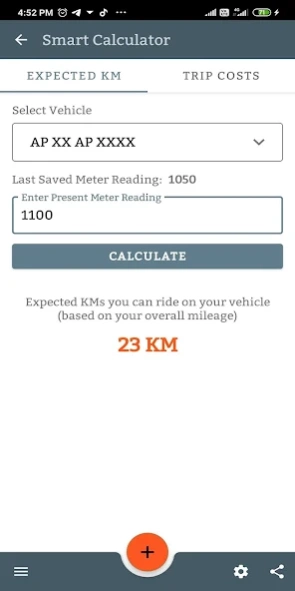Mileage App: Costs and Reports 2.3.05
Free Version
Publisher Description
Mileage App: Costs and Reports - A must and practical app to calculate mileage.
Mileage- Android app enables you to keep track of your vehicle's fuel costs, maintenance costs and also reminds you of services. It is a must app for persons who go to office daily on a vehicle and want to keep track of their expenses and reminds him/her of bike maintenance and Insurance expiry or pollution expiry.
The app consists of three parts.
1. Fuel Filling
2. Maintenance
3. Reminder
You can add multiple vehicles and measure mileage separately.
Fuel Filling :
When you reach a fuel filling station (Petrol Bunk), after refueling, open app and enter current details of your bike, like :
present fuel condition,
Meter Reading,
Fuel Price,
Amount filled
and you can set the reminder for next filling too.
Maintenance: When you go for maintenance of your vehicle. You can choose maintenance from a number of options and enter maintenance costs. You can set a reminder for the maintenance. Either date type maintenance or Meter reading maintenance. The app will notify when the meter reading reaches the set value.
Reminder: A separate module is created for the creation of the reminder. This module enables to create a Pollution reminder, Insurance reminder, Fuel filling reminder, maintenance reminder and Meter reading reminder.
* The App also features a smart calculator, if you enter your present vehicle meter reading it will tell you how many kilometers you can actually ride. That's cool!
The app will calculate your bike mileage based on your regular filling details and also give notifications for reminding you of regular maintenance and PUC, Insurance renewals.
About Mileage App: Costs and Reports
Mileage App: Costs and Reports is a free app for Android published in the Recreation list of apps, part of Home & Hobby.
The company that develops Mileage App: Costs and Reports is TheVillageGuy. The latest version released by its developer is 2.3.05.
To install Mileage App: Costs and Reports on your Android device, just click the green Continue To App button above to start the installation process. The app is listed on our website since 2020-06-21 and was downloaded 0 times. We have already checked if the download link is safe, however for your own protection we recommend that you scan the downloaded app with your antivirus. Your antivirus may detect the Mileage App: Costs and Reports as malware as malware if the download link to com.cnufederer.bikerider is broken.
How to install Mileage App: Costs and Reports on your Android device:
- Click on the Continue To App button on our website. This will redirect you to Google Play.
- Once the Mileage App: Costs and Reports is shown in the Google Play listing of your Android device, you can start its download and installation. Tap on the Install button located below the search bar and to the right of the app icon.
- A pop-up window with the permissions required by Mileage App: Costs and Reports will be shown. Click on Accept to continue the process.
- Mileage App: Costs and Reports will be downloaded onto your device, displaying a progress. Once the download completes, the installation will start and you'll get a notification after the installation is finished.